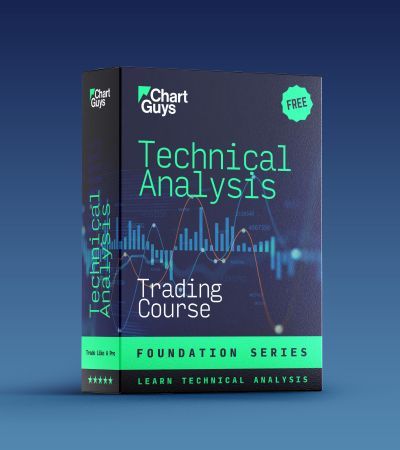-
TradingView paper trading is a valuable tool that allows both new and professional traders to practice strategies and techniques using virtual money, without risking real capital.
-
The platform provides a risk-free environment to experiment with different trading strategies, analyze market signals, and understand trading dynamics in a controlled setting.
-
One key feature of TradingView paper trading is its access to a wide variety of data sources, allowing users to select specific exchanges and practice with assets in different currencies
-
The paper trading simulator on TradingView is accessible even with a free account, offering basic strategy testing and a seamless transition to real trading when users are ready.
Introduction
If you're researching the Tradingview paper trading simulator chances are you are already familiar with the idea of paper trading. For those who aren't as familiar and perhaps have seen the button on your TradingView for a paper trading simulator account before, paper trading is a method of practicing trading strategies and techniques without risking real money. It involves simulating the buying and selling of stocks, options, or other securities using virtual money. This allows new or inexperienced traders to gain experience in the market and test out different strategies before committing to real capital. It can also be used by professional traders to test new strategies or try out different platforms. Paper trading is a valuable tool for learning and improving trading skills without the risk of financial loss.
Why use TradingView paper trading?
This paper trading simulator is an excellent tool for traders to practice their skills and gain valuable experience without risking real money. By simulating real market conditions with fake money, you can develop and test new strategies, analyze market signals, and understand and improve your trading strategy. Tradingview Paper trading allows traders to learn how to execute trades, manage risk, and make decisions in a controlled environment.
One advantage of a paper trading account is that it provides a risk-free way to experiment with different trading strategies. Traders can analyze their performance and make adjustments without the fear of losing money. Additionally, paper trading allows traders to gain a better understanding of market signals and hone their ability to identify trends and patterns in the market.
Moreover, paper trading can be used in various ways to simulate realistic trading environments, such as using historical data to recreate past market conditions or utilizing trading platforms with virtual money. This provides traders with the opportunity to practice in a lifelike setting and prepare for real-world trading scenarios.
Overall, paper trading is an invaluable tool for traders to gain experience, develop and test new strategies, and enhance and improve their trading skills in a risk-free environment.
LEARN MORE: Check out our Beginner's Guide to Day Trading
What Makes Tradingview Paper Trading Different
One of the main benefits of this paper trading simulator is the ability to access a wide variety of data sources. If you have a specific exchange in mind for Bitcoin, you can decide to use data from that exchange. You can see stocks that trade in CAD, USD, and more, and TradingView's paper trading feature lets you choose specific sources for price chart information. Just click on "Symbol Search" and then "All Sources" to see a list of all the exchanges that have the assets you want to trade.
TradingView is one of the top analytical platforms around. It has so many tools, like preset strategies, advanced tools and trading systems, technical indicators, and graphical tools, that it's hard to list them all. You can try out your most creative ideas and talk with other users in the community to find out the best ways to analyze things.
Another benefit is the free trial and free account. You don't have to sign up to try out strategies. The free version lets you practice basic strategies, and test a few indicators during your trading simulations.
Understanding the TradingView Platform
Before we dig into the TradingView stock market simulator we should discuss the membership tiers. Tradingview offers a free account with limited access to its more complex features, however, paper trading is available for free account users. Please keep in mind that you may run into limitations with indicators and more advanced features that may be discussed in this or other articles.
With that said, the TradingView platform is still a very powerful tool for traders and investors to analyze and trade financial markets. Understanding the features and functions of TradingView can help users make informed decisions and improve the success of their trading strategies. From customizable charts and technical indicators to social networking features and trading alerts, TradingView offers a comprehensive suite of tools to help users navigate the complexities of the financial markets. This article will provide an overview of the key components and functionalities of the TradingView platform, helping users unlock its full potential for their trading and investment endeavors.
One of the platform's standout features is its large user community, where traders can connect, learn, and share ideas with others from around the world. This creates a collaborative environment where users can gain insights and stay informed about market developments.
Furthermore, TradingView allows for seamless exporting and sharing of charts, making it easy to communicate and collaborate with others. This feature is useful for sharing analysis, ideas, and trading strategies with colleagues or clients. Overall, TradingView offers a comprehensive suite of tools and features that cater to the needs of both novice and experienced traders, making it a popular choice among the trading community and a great place to practice a solid trading strategy.
Getting Started with TradingView Paper Trading
If you're new to the world of stock trading and want to practice without risking real money, paper trading is a great way to get started. Paper trading allows you to simulate real-time trading without actually investing any capital. This can help beginners gain valuable experience and confidence before they venture into the real stock market. In this section, we'll cover the basics of getting started with TradingView Paper Trading and some tips for maximizing your paper trading experience.
Creating a simulated trading account
The first step toward a successful paper trading experience is registering for an account. We will assume that you already have an account but if not you can register for a free trial here.
Once registered the first step is to create a simulated trading account on the Tradingview platform. First, you need to access the SuperCharts feature on the TradingView Platform.
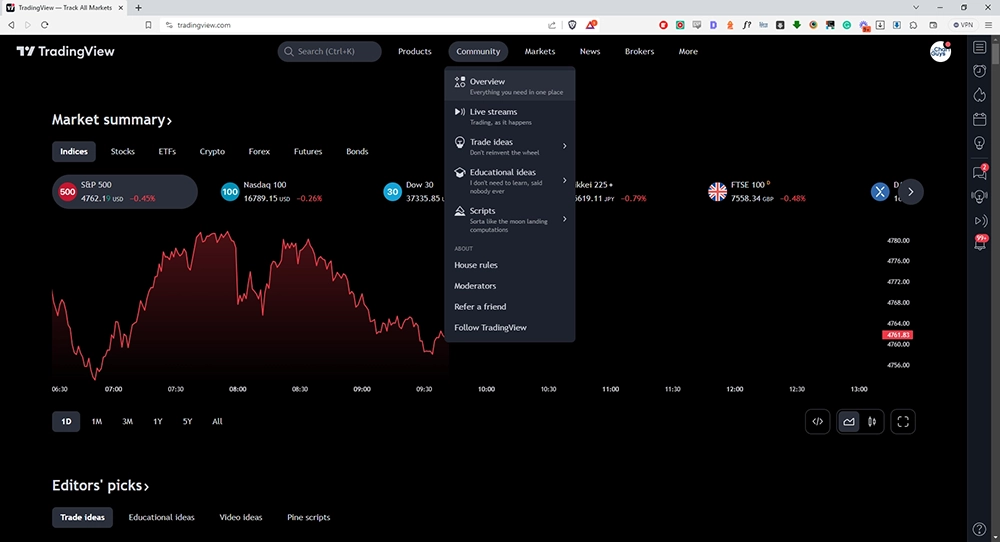
Once your chart is loaded you should see a screen similar to the one below. The next step is to locate and open the Trading Panel button.
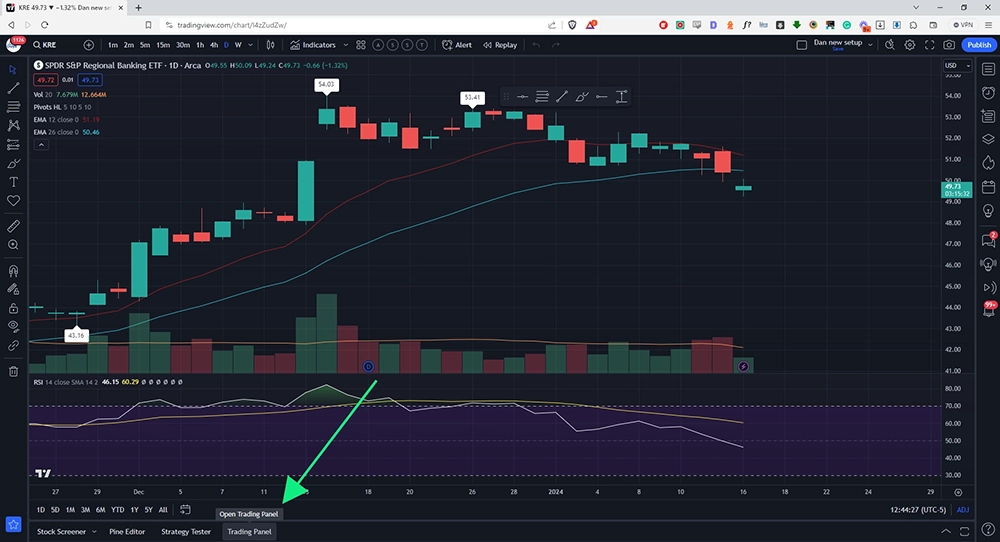
Then, select the Paper Trading option from the list of options and press the blue CONNECT button to activate paper trading to begin simulating trades without using real money.
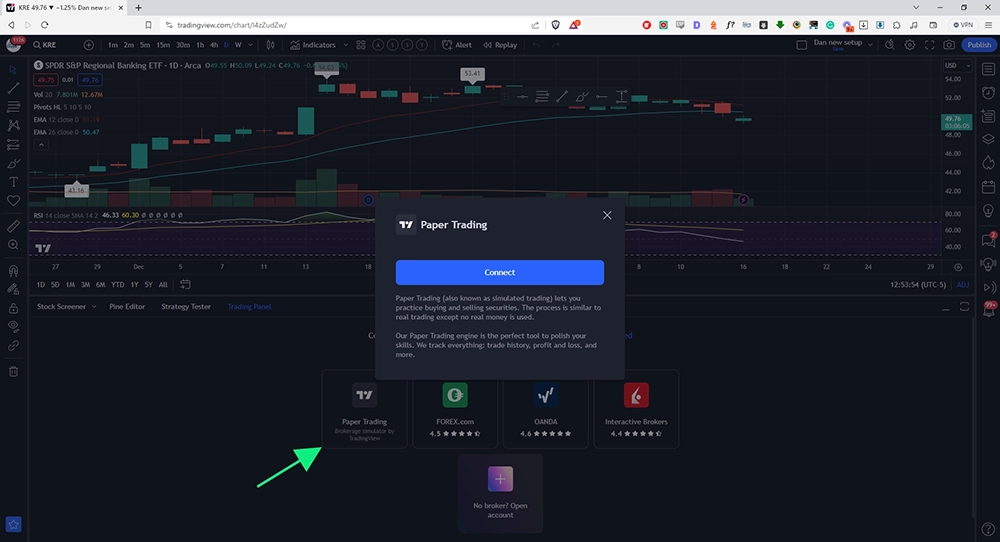
Please be careful here as TradingView also allows you to connect to market brokers for real trading potential. This can become a benefit eventually as you familiarize yourself with the platform and seamlessly transition from simulated trading to real trading, with the ability to effectively manage your trading plan.
Next, we can customize the account balance level and order placement options to fit your preferences. You can also adjust the chart settings to tailor your trading experience.
Setting up your virtual trading account size
You have now connected your account to a simulated market broker and are ready to configure your account. By default your account will be credited a default values account balance of $100,000 simulated dollars. You can see this balance on the far right-hand side of the trading panel. To make the most of your experience I suggest that you configure your account size to be as realistic as possible to the account size you intend to trade with in the future.
To adjust the virtual trading account size on TradingView, look for the small gear icon under your trading panel. Once you press that a new window will pop up. Here, you can input the desired account size to match your real trading account. Next, modify the commission settings to accurately reflect the costs associated with the brokerage fees of your broker. This can be percentage-based but is more likely to be a flat fee.
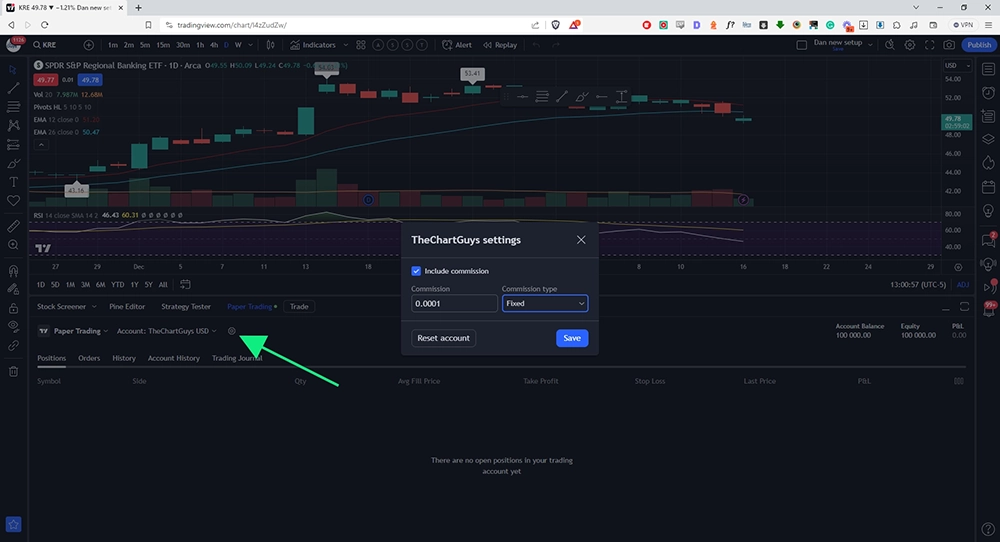
By incorporating these steps, you can effectively replicate your virtual trading account as closely as possible to your future account.
Executing a Tradingview Paper Trade
Now you are ready to execute a TradingView paper trade! Follow along with this step-by-step guide tutorial to get started.
First, click on the Trade button beside our Paper Trading tab. This will load a window on the right-hand side of the screen containing information for the ticker you're currently looking at. In the example below we see SPY with the Buy side option enabled in blue. Directly above the units you can see the different options for the trade type, including Market, Limit, and Stop, giving you the control you need to hit your profit target.

We will select Market Order and execute the order for 100 units of stock at market price by pressing the Buy Button. When planning your trades make sure that you set your stop loss, either by dollar risk or percent risk. It is also helpful to use limit orders to ensure your order price and profit target.
Once the trade has been executed we will see the notification on the left-hand side with the trade details. A blue horizontal line will appear indicating our entry price and we will see the purchase in our open positions. Now we can watch the price testing your strategy. Be sure to check your emotions and gauge your ability to manage risk.
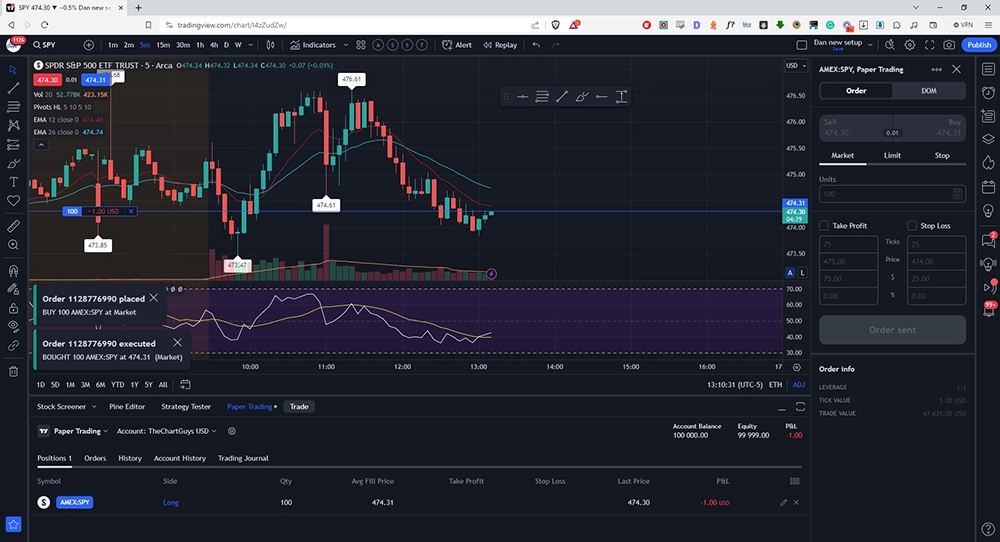
Next, we will close our trade by reopening the Trade Panel and setting a market order to sell 100 units of SPY stock at a profit loss of $10.00. At least this isn't actual money!
Once this trade is completed we see the trade impact our Account Balance in the negative, and the history of the trade will be available to review in the Orders History tab of the trading panel. This panel also contains additional information for your trades like average profit and acts as a bit of a trading journal. If you should ever need to reset your account you can do that by pressing the gear icon, then the 'reset paper trading account' button, and starting fresh.
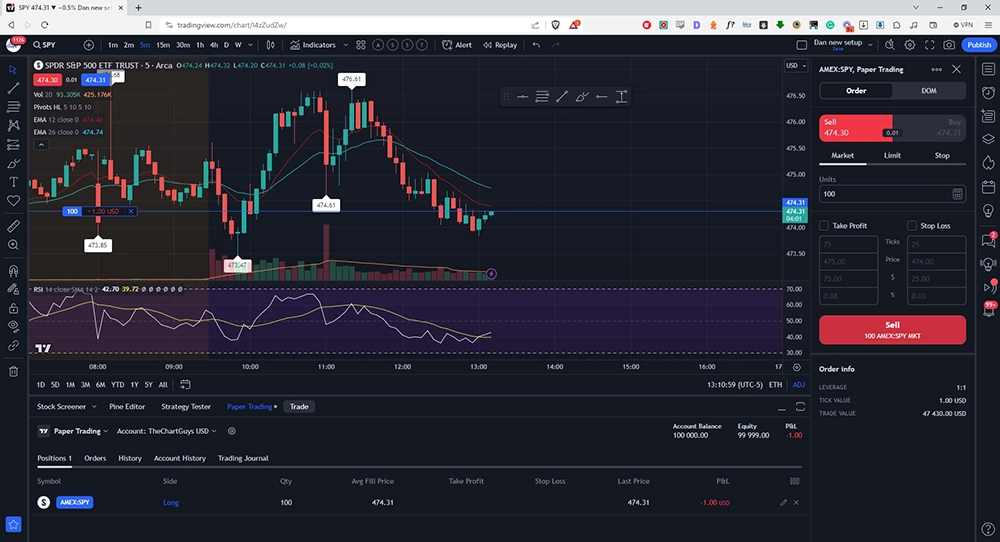
In Summary
Now that you know how to enter and exit paper trading, you are well on your way to success and can enhance your trading with the knowledge and experience you are sure to gain through paper trading. Spend some time with this platform and watch yourself grow as a trader. I am willing to bet you even develop a new solid trading strategy. You're only a few steps away from success.
Ready to move beyond paper trading? Consider joining the Chart Guys and learning from an amazing community of traders who walk the walk and have an unwavering commitment to setting an example of excellence. Learn to gain the confidence of a seasoned trader and control your emotions. I promise you won't regret it.